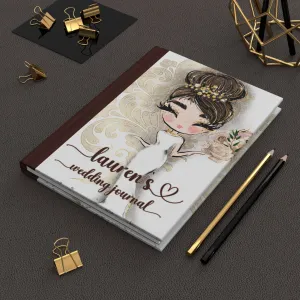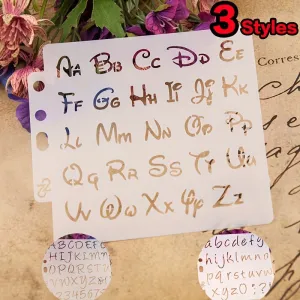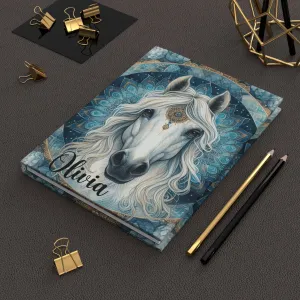The HPE 1 TB Hard Drive Cartridge - 2.5" is an exceptional solution tailored for businesses that prioritize reliable data management and protection. This hard drive cartridge is designed specifically for workstations and entry-level servers, combining robust durability with high-capacity storage—ensuring your critical data remains secure and readily accessible. With a straightforward drag-and-drop functionality, managing backups becomes a seamless experience, allowing you to concentrate on your business operations without the constant worry of data loss.
- High Storage Capacity: With a generous 1 TB of storage, this cartridge allows you to store extensive amounts of data, including documents, images, videos, and more, all within a single, compact unit.
- Superior Performance: Experience fast disk-based performance with impressive data transfer speeds of up to 108 GB/hr, ensuring quick file access and efficient backup operations whenever necessary.
- Rugged and Reliable: The 2.5" form factor enhances the cartridge's reliability, making it an ideal solution for businesses that require consistent and dependable data protection.
- Compatibility: The HPE 1 TB Hard Drive Cartridge is designed to work seamlessly with HP RDX Backup Systems and is both forward and backward compatible with existing RDX docking stations, reducing overall ownership costs.
- Easy Installation and Use: Engineered for user convenience, the cartridge features a simple installation process, drag-and-drop file access, and integration with HP Continuous Data Protection Software for comprehensive data management.
Technical Details of the Product
- Storage Capacity: 1 TB
- Form Factor: 2.5 inches
- Data Transfer Speed: Up to 108 GB/hr
- Compatibility: Works with HP RDX Backup Systems
- Durability: Rugged and reliable design for long-lasting performance
How to Install
Follow these simple steps to install the HPE 1 TB Hard Drive Cartridge:
- Ensure that your HP RDX docking station is powered off before installation.
- Insert the HPE 1 TB Hard Drive Cartridge into the docking station’s designated slot until it clicks into place.
- Power on the docking station and wait for it to recognize the cartridge.
- Once recognized, the cartridge is ready for use, allowing you to start transferring files using the convenient drag-and-drop functionality.
Frequently Asked Questions
- What type of data can I store on the HPE 1 TB Hard Drive Cartridge? You can store a wide range of data types, including documents, images, videos, and backups for your workstations and servers.
- Is the cartridge compatible with older RDX docking stations? Yes, the HPE 1 TB Hard Drive Cartridge is forward and backward compatible with existing RDX docking stations.
- How do I backup my data using this cartridge? Simply drag and drop files to the cartridge once it is installed in the docking station, making backups quick and easy.
- Can the cartridge be reused? Yes, the HPE 1 TB Hard Drive Cartridge is removable and can be used multiple times for data storage and backup.
- What is the warranty period for this product? The warranty period varies; please check with the retailer or manufacturer for specific warranty details.